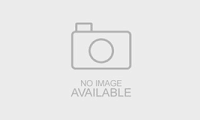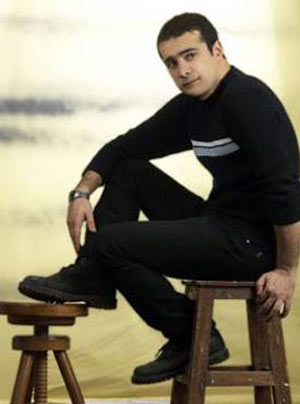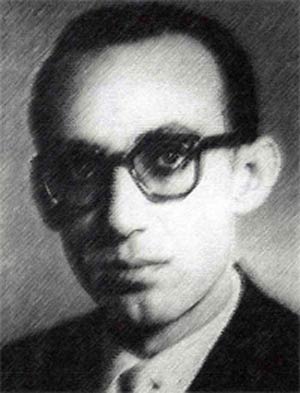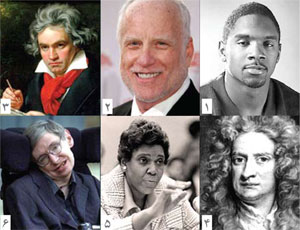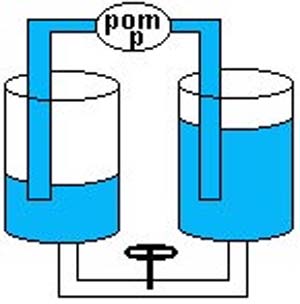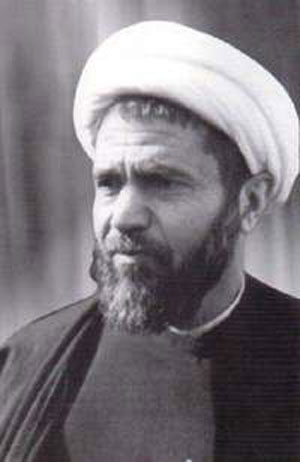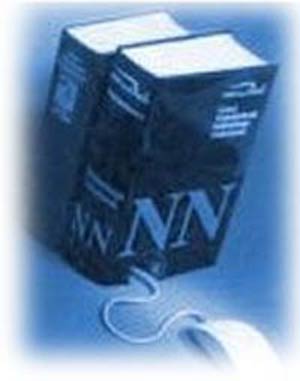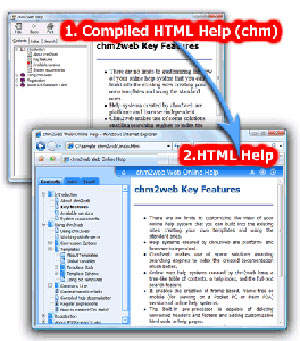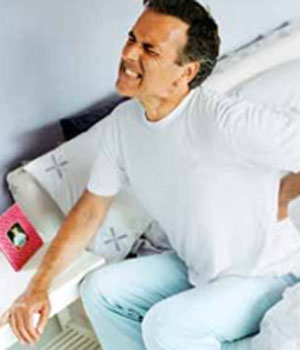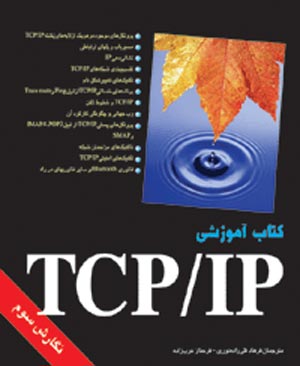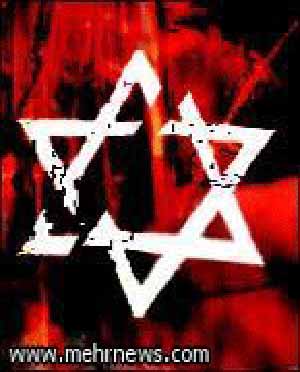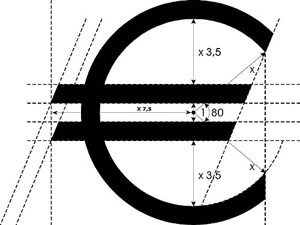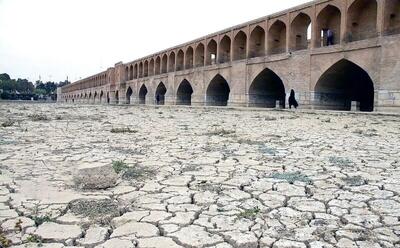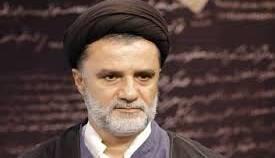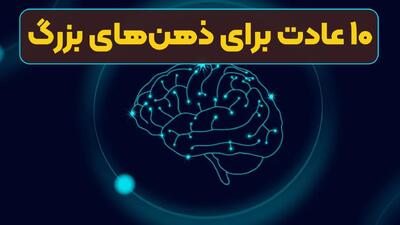یکشنبه, ۲۶ اسفند, ۱۴۰۳ / 16 March, 2025
آموزش فتوشاپ ـ قسمت ۱۵

● کلید های میانبر فتوشاپ :
CTRL+O = Open file CTRL+N = New file CTRL+W = Close file (watch out for not mixing with CTRL+Q!!) CTRL+S = Save file CTRL+SHIFT+S = Save file As CTRL+ALT+SHIFT+S = Save for web CTRL+Q = Quit photoshop CTRL+A = Select all CTRL+D = Deselect CTRL+E = Merge Down (more about layers later on..) CTRL+R = Rulers visible (the things you drag guidelines out from..) CTRL+T = Transform selection (Scale and rotate..) CTRL+U = Change image Hue, Saturation and Lightness CTRL+I = Inverse CTRL+F = Repeat last used filter CTRL+K = Preferences CTRL+L = Levels CTRL+Z = Undo (something you just can´t live without. Fact.) CTRL+X = Cut CTRL+C = Copy CTRL+V = Paste CTRL+B = Color balance CTRL+M = Curves CTRL+Space = Zoom In CTRL+ALT+Space = Zoom Out D = Set Colors to Default X = Change Foreground color with Background color
ایران مسعود پزشکیان دولت چهاردهم پزشکیان مجلس شورای اسلامی محمدرضا عارف دولت مجلس کابینه دولت چهاردهم اسماعیل هنیه کابینه پزشکیان محمدجواد ظریف
پیاده روی اربعین تهران عراق پلیس تصادف هواشناسی شهرداری تهران سرقت بازنشستگان قتل آموزش و پرورش دستگیری
ایران خودرو خودرو وام قیمت طلا قیمت دلار قیمت خودرو بانک مرکزی برق بازار خودرو بورس بازار سرمایه قیمت سکه
میراث فرهنگی میدان آزادی سینما رهبر انقلاب بیتا فرهی وزارت فرهنگ و ارشاد اسلامی سینمای ایران تلویزیون کتاب تئاتر موسیقی
وزارت علوم تحقیقات و فناوری آزمون
رژیم صهیونیستی غزه روسیه حماس آمریکا فلسطین جنگ غزه اوکراین حزب الله لبنان دونالد ترامپ طوفان الاقصی ترکیه
پرسپولیس فوتبال ذوب آهن لیگ برتر استقلال لیگ برتر ایران المپیک المپیک 2024 پاریس رئال مادرید لیگ برتر فوتبال ایران مهدی تاج باشگاه پرسپولیس
هوش مصنوعی فناوری سامسونگ ایلان ماسک گوگل تلگرام گوشی ستار هاشمی مریخ روزنامه
فشار خون آلزایمر رژیم غذایی مغز دیابت چاقی افسردگی سلامت پوست